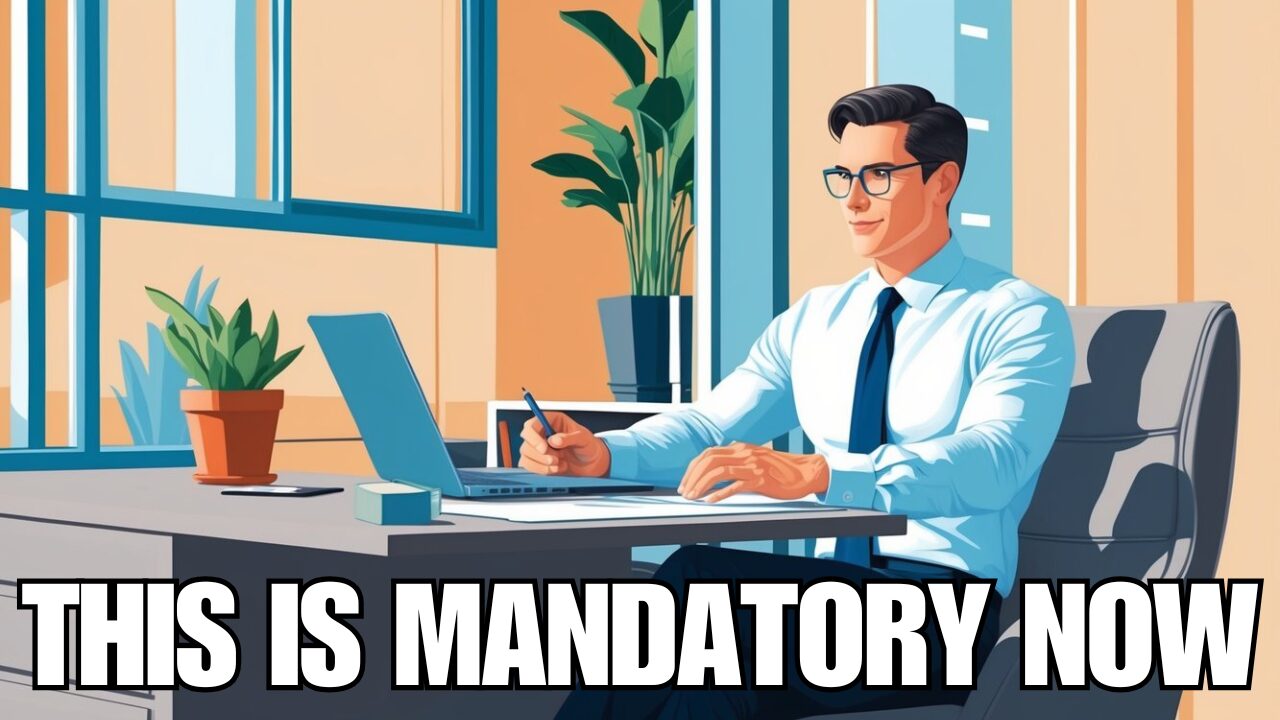Microsoft Skype To Be Retired Next Week On May 5th: Transition Details and User Guidance
Microsoft will retire Skype on May 5th, ending its long-standing role as a key tool for online calls and messaging. If you’re a regular user, you’ll need to prepare for this transition. All personal Skype services will stop, and the app won’t work after that date.
Skype for Business users are in the clear, but if you’re on regular Skype, you’ve got to act if you want to keep your data or stay connected. Microsoft is nudging users toward Microsoft Teams, which does much of what Skype did—and then some.
This is a pretty big shift, honestly. Microsoft seems ready to let go of one of its most iconic brands and put all its eggs in the Teams basket.
You might want to check out what’s coming, your options, and how this update could shake up your digital life by May 5th. There’s more detail in the official announcement on Microsoft’s support page.
Key Takeaways
- Skype will be discontinued for personal use on May 5th.
- Users should consider switching to Microsoft Teams or other platforms.
- The change highlights a broader shift in Microsoft’s communication strategy.
Overview of Microsoft Skype Retirement
Microsoft plans to retire Skype for consumers on May 5, 2025. That’s the end of the road for this widely used communications app.
Users should start looking at transition options and get familiar with the timeline, milestones, and what’s actually ending. Microsoft announced its decision to retire Skype in early 2025. The move fits with their bigger goals—Teams is now the show’s star.
They rolled out the news across Microsoft and tech news outlets in February and March 2025. Both free and paid consumer Skype accounts are in the same boat here.
The retirement date is set for May 5, 2025. After that, Skype apps and services just won’t work.
Microsoft shared tools and options to help users move contacts and chat data. They kept customer support and updates going until the final shutdown, giving you a bit of a runway to get sorted.
Key Dates and Milestones
- February–March 2025: Microsoft published the retirement plans and notified users.
- March 2025: You could begin signing into Microsoft Teams Free using your Skype credentials.
- May 5, 2025: Skype for consumers will stop working, and all app functionality will be disabled.
Up to May, users got regular reminders, FAQs, and migration instructions. Exporting chat history and contact lists was made possible through the official site.
Microsoft strongly suggested starting the transition early to avoid losing data or access to your communications after the shutdown.
Scope of Service Discontinuation
This affects Skype’s global consumer services, covering free and paid personal accounts. You won’t be able to send messages, make calls, or use any Skype features after the cutoff.
Skype for Business is not affected and keeps running as usual. Only personal Skype accounts are being retired.
If you use Skype for daily chats, now’s the time to move to Microsoft Teams Free. The tools are there to help you bring your chats and contacts over.
After May 5, 2025, using Skype will just get you error messages or nothing. That’s it—the platform will be fully retired.
Reasons Behind Skype Being Retired
Microsoft is ending Skype to focus on newer communications tech and keep up with how people interact online these days. Trends, user feedback, and Microsoft’s bigger platform plans played a part here.
Strategic Shift to New Platforms
They’re putting their energy into Microsoft Teams, now their main collaboration tool. Teams brings together chat, video calls, file sharing, and productivity tools in one place for both business and personal use.
With this shift, you can handle all your communication and collaboration in a single app. Microsoft can also push out updates and security fixes faster by focusing on Teams. You’ll get new features and services sooner.
Microsoft announced this to support modern workflows—people want more than just calls or basic messages now.
Teams has a free version, so you don’t have to spend money just to keep in touch. That should make the jump from Skype a little less painful.
User Trends and Feedback
Skype’s popularity has faded as people switched to more flexible, integrated tools. Feedback shows a clear preference for group collaboration, mobile-friendly apps, and ties to productivity services.
Microsoft noticed that users want seamless syncing across devices, chat history that connects to other tools, and high-quality video for both work and personal life. Teams answers those needs with persistent chat, advanced meetings, and file integration.
The community asked for faster updates and better support. By retiring Skype, Microsoft can put their engineers and support staff on products that more people use.
Competitive Landscape
Let’s be real—the rise of Zoom, Slack, and Google Meet has changed people’s expectations. These apps offer slick interfaces, stability, and regular updates. Plenty of folks have already moved away from Skype for these alternatives.
Microsoft wants to keep you in their ecosystem by making Teams the more attractive option. Teams goes head-to-head with other leading platforms and brings features Skype just can’t match anymore.
With Skype shutting down on May 5, 2025, Microsoft is trying to stay competitive and give users a more complete, modern toolkit.
Impacts on Current Skype Users
Skype’s retirement on May 5th, 2025 will hit your ability to access conversations, contacts, and features. To keep your data and stay in touch, you’ll need to take some steps as the service moves to Microsoft Teams.
How Service Disruption Will Affect Users
Skype service ends officially on May 5th. After that, you can’t sign in, place calls, send messages, or access your chat history through the app. Existing conversations and contact lists will be out of reach.
If you don’t do anything, Skype will keep your personal data until the end of the year. After that, everything—chat logs, media files, profile info—gets deleted for good. Support and updates for Skype also stop, and features like Skype Credit or subscriptions get shut off. If you want to dig deeper, there’s more info about the disruption and end date.
Migrating Accounts and Data
If you want to keep your contacts, chat history, and files, Microsoft suggests moving to Microsoft Teams. There’s a few months to export your Skype data. They’ve created a self-serve export tool and instructions to help you migrate your info.
Here’s what you should do:
- Download your Skype conversations, files, and contacts using the export tool.
- Set up a new account or log into Teams with your Microsoft credentials.
- Import your contacts and start chatting in Teams.
Got unused Skype Credit or active subscriptions? Check Microsoft’s options for refunds or transfers. If you don’t move your data before deletion, it’s gone—no getting it back.
Changes for Enterprise and Business Users
Business and enterprise users who depend on Skype for internal communication or customer service must move quickly. Microsoft is now steering everyone toward Teams for meetings, calls, and messaging. Teams brings integrations, better security, and more reliable updates than consumer Skype.
Organizations should:
- Let all users and teams know about the transition date.
- Build a migration plan to move users, contacts, and key conversations to Teams.
- Use Microsoft’s official tools and support services for business setups.
Some organizations might need extra migration help, especially if they’ve got custom workflows or special security needs. For more on enterprise migration, check out Microsoft’s info on moving from Skype to Teams.
Alternatives to Skype
With Skype going away on May 5th, you’ll want to look at other ways to keep in touch. The top options cover messaging, calls, and collaboration, each with their own perks.
Microsoft Teams Integration
Microsoft Teams is the clear successor to Skype, built for both personal and business chats. You get chat, video calls, file sharing, and calendar tools all in one place. Teams has threaded conversations and channels, making group work a breeze.
Your Microsoft account makes the move from Skype pretty smooth—contacts and chat history can come along. Teams also lets you schedule meetings, use live captions, share your screen, and tie in with Microsoft 365 apps. That helps keep things running without a hitch as you switch over.
For Skype users, Teams offers step-by-step migration tools and guides to make the setup easier. Security and compliance are improved, so your conversations stay protected.
Comparison with Other Communication Tools
You might also want to check out Zoom, Google Meet, Discord, or open-source apps like Jitsi Meet. Here’s a quick rundown of the basics:
| Feature | Microsoft Teams | Zoom | Google Meet | Discord | Jitsi Meet |
|---|---|---|---|---|---|
| Chat | Yes | Limited | Yes | Yes | Yes |
| Video Calls | Yes | Yes | Yes | Yes | Yes |
| File Sharing | Yes | No | Yes | Yes | No |
| Screen Sharing | Yes | Yes | Yes | Yes | Yes |
| Cost (basic) | Free/Paid | Free | Free | Free | Free |
Teams stands out for its tight integration with Office apps and device support. Zoom and Google Meet are top picks for video calls, while Discord is huge for communities and gaming. Open-source options like Jitsi Meet are great if you care about privacy or want more control.
Guidance on Transitioning
If switching from Skype to something new, start by backing up your important messages and contacts. Microsoft has an export tool for your Skype data that makes this pretty straightforward.
Pick the best alternative and set up the apps on your devices. If Teams is your pick, sign in with your Microsoft account—your contacts will automatically come along for the ride.
Spend a little time poking around the new features like meeting scheduling, organizing channels, and checking out app integrations. Most platforms offer tutorials to help you get started.
Tweak your notification settings and privacy controls early on. Doing this will make things smoother and keep your chats secure and manageable.


What to Expect After May 5th
Skype bows out for good on May 5, 2025. Brace for some noticeable communication changes, managing subscriptions, and staying connected with Microsoft services.
User Communications and Notifications
After May 5th, Skype won’t let you make calls, chat, or start video meetings anymore. The only notifications you’ll get will be official messages from Microsoft about exporting your Skype history and contacts.
If you’re still paying for Skype, your plan and leftover credits will move to Microsoft Teams. Microsoft will send you emails and in-app banners with step-by-step instructions for handling these changes and moving your account.
Paid users can still use the Skype Dial Pad briefly, but only through the web portal or inside Teams. It’s smart to act soon so you don’t lose any important conversations or contacts.
| Messaging | Voice Calls | Subscriptions |
|---|---|---|
| Ends May 5 | Ends May 5 | Migrated to Teams |
Expected Changes in Microsoft Ecosystem
Microsoft is putting Teams front and center as its main communications platform. Your account, contacts, and some core features will move over to Teams, so everything’s in one spot.
Teams brings you group chat, file sharing, and video meetings—a step up in collaboration. If you’ve got Skype contacts, you can import them into Teams with prompts or through Microsoft’s web portal.
Once May 5th hits, the Skype app stops working, and you won’t be able to download or update it anymore. Getting familiar with Teams now will help you avoid headaches later.
More info? Check Microsoft’s announcement about the transition from Skype to Teams or see the official shutdown date.
Legacy and Historical Significance of Skype
Skype really changed the way people connect online. Suddenly, real-time voice and video chats with anyone, anywhere, became a reality.
Its innovations set the bar high and pushed competitors to catch up. Expectations for online communication tools shifted, and we think we all benefited.
Skype’s Role in Digital Communication
Before Skype, making international calls was expensive and, let’s face it, a hassle. Skype brought voice over IP (VoIP) to the masses, letting you call, chat, and message worldwide for free or just a few bucks.
This changed business meetings and personal catch-ups. You could join conference calls, share your screen, and send instant messages—all in one place.
Skype ran on computers, phones, and tablets, so you weren’t tied down. That kind of flexibility made it easy to stay in touch, whether at home, in the office, or halfway across the world.
Skype’s launch really paved the way for today’s collaboration tools. Features like video meetings and file sharing? Skype made those mainstream.
Milestones in Skype’s Development
Skype hit the scene in 2003 and quickly pulled in millions of users. It was easy to use and, with free calls, had a clear edge.
eBay picked up Skype in 2005, giving it more reach and resources for new features.
A table of key milestones:
| Year | Milestone |
|---|---|
| 2003 | Skype launched |
| 2005 | Purchased by eBay |
| 2011 | Acquired by Microsoft |
| 2013 | Integration with Outlook.com |
| 2017 | Skype for Business replaced Lync |
Microsoft later took over, weaving Skype into Windows and Office. Both consumers and businesses get regular updates on voice, video, and chat, keeping Skype relevant for years.
Impact on Global Connectivity
Skype made connecting with colleagues, friends, and family easy across borders. Remote work and long-distance relationships suddenly didn’t feel so distant—or expensive.
Education, business, and healthcare all found new possibilities. Teachers brought guest speakers from other countries, teams held global meetings, and doctors could reach patients far away.
Skype showed up everywhere—from classrooms to telehealth—and helped break down communication barriers. Its influence is still around, especially as Microsoft moves its focus to Microsoft Teams for the next generation of online collaboration.
Future of Microsoft Communication Solutions
With Skype heading for retirement on May 5th, 2025, it’s time to look at Microsoft Teams as your main hub for calls, messaging, and meetings. Teams roll communication and collaboration into one, with features beyond what Skype offers.
Key improvements in Teams include:
- Integration with Microsoft 365 apps
- Advanced meeting capabilities
- Persistent chat with file sharing
- Enhanced security compliance
Teams works across devices—desktop, browser, or phone—so you can join meetings or chat wherever you are. That flexibility fits just about any workstyle.
Here’s a quick comparison:
| Feature | Skype | Microsoft Teams |
|---|---|---|
| Messaging | Yes | Yes |
| Video Calls | Yes | Yes |
| File Sharing | Basic | Integrated |
| Third-Party Apps | Limited | Extensive |
| Collaboration | Minimal | Deeply integrated |
If you want alternatives or need something more specialized, Microsoft’s still working on tools like Outlook and Viva Engage. The aim is to bring all your communication channels together for smoother workflows.
Start exploring Teams as soon as possible, since Skype support ends on May 5, 2025. The sooner you move, the easier it’ll be to settle in and make the most of the new features.
Conclusion
Microsoft will officially retire Skype on May 5th, 2025. If you count on Skype for daily chats or calls, it’s probably time to start looking at alternatives.
Don’t wait too long—if you do, you might lose access to your contacts or old messages.
Here’s what you can do right now:
- Export your Skype data
- Let your contacts know about the change
- Try out Microsoft Teams or another messaging app
Microsoft Teams brings in new features and deeper integrations that Skype just doesn’t have. You can read more about making the switch and understand what Teams offers.
This shift hits both paid and free Skype users, but Skype for Business isn’t affected. If you use Skype for personal or work calls, Teams could be a solid replacement with ongoing Microsoft support.
Here’s a quick comparison for you:
| Feature | Skype | Teams |
|---|---|---|
| Video calls | Yes | Yes |
| Chat | Yes | Yes |
| File sharing | Yes | Yes |
| Integration | Limited | Extensive |
| Updates & Support | Ending May 2025 | Ongoing |
Maybe give Teams a try now, just to see if it works for you. It’s worth planning ahead, so the switch doesn’t catch you off guard.
Why Is CTI Technology The Best Choice For IT Services In The Chicagoland Region?